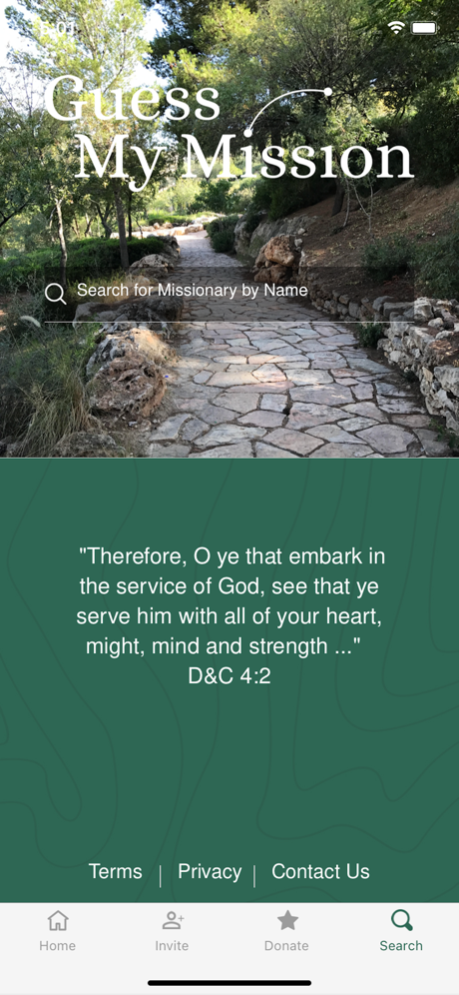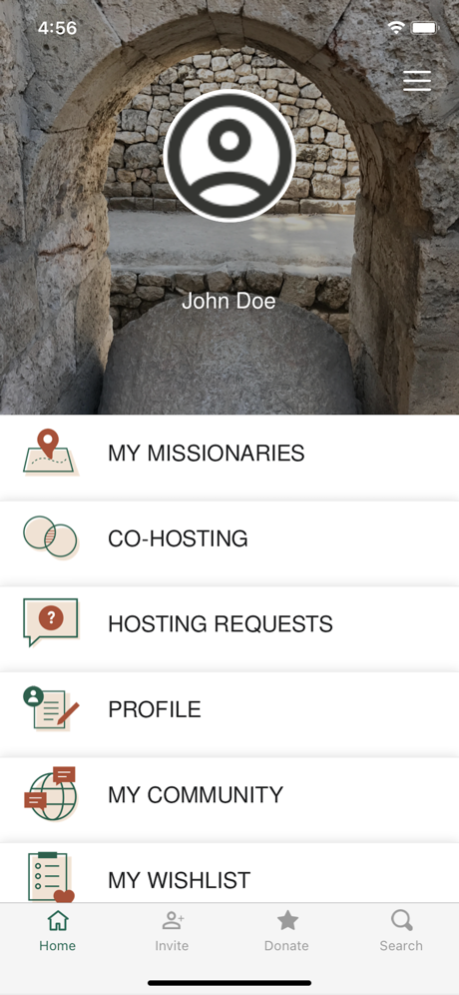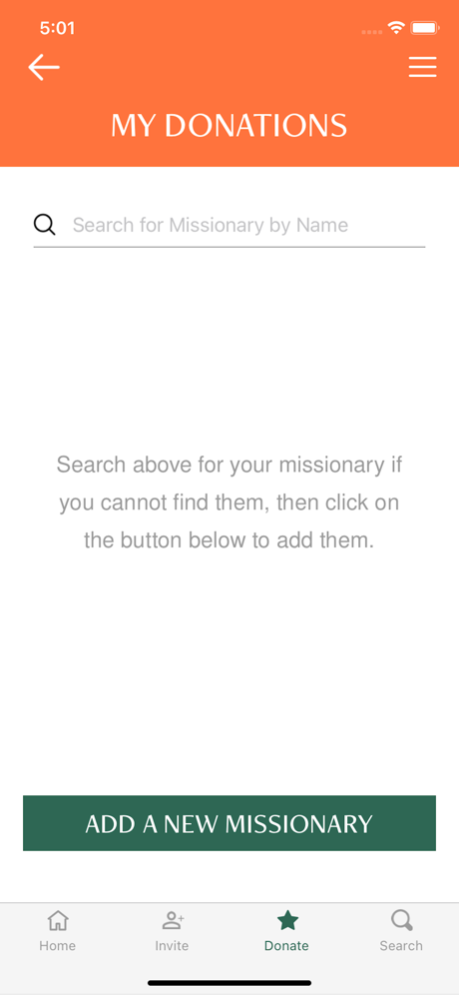Guess Mission 1.3
Continue to app
Free Version
Publisher Description
CoIncluded in App Features:
Interactive map screen display so friends can virtually guess where your missionary will be called to serve!
Co-Hosting options for missionaries in the field
Email button to easily contact missionaries serving
Donate button to support missionaries in need
Missionary wishlist to prepare prospective missionaries
Guess My Mission Shop
Missionaries have a unique profile, including their mission information. Missionaries that have already been called to serve, may still get this app for those family and friends to easily email them, and see other updates about their mission. Missionaries that are already in the field may have someone host or co-host and create an account for them.
This app is designed to help support and encourage missionaries throughout the entire missionary experience. From the very beginning of anticipating their call letter to their last email home, Guess My Mission makes it easy for family members and friends of ALL faiths to come together in creating a community of support for your missionary.nnecting missionaries to family, friends and their community. Guess where prospective missionaries will serve their missions with the Guess My Mission Game. And see on a live interactive map where others have guessed too. When they receive their mission call you will be notified where they have been called to serve and how close your guess was! Continue to follow all your missionary friends throughout their mission for transfer news on the map and updated mailing addresses. Stay in touch easy with their mission email in the app and donate to missionaries in need.
Feb 26, 2021
Version 1.3
Bug Fixes.
About Guess Mission
Guess Mission is a free app for iOS published in the Chat & Instant Messaging list of apps, part of Communications.
The company that develops Guess Mission is CHC Property Holdings, LLC. The latest version released by its developer is 1.3.
To install Guess Mission on your iOS device, just click the green Continue To App button above to start the installation process. The app is listed on our website since 2021-02-26 and was downloaded 2 times. We have already checked if the download link is safe, however for your own protection we recommend that you scan the downloaded app with your antivirus. Your antivirus may detect the Guess Mission as malware if the download link is broken.
How to install Guess Mission on your iOS device:
- Click on the Continue To App button on our website. This will redirect you to the App Store.
- Once the Guess Mission is shown in the iTunes listing of your iOS device, you can start its download and installation. Tap on the GET button to the right of the app to start downloading it.
- If you are not logged-in the iOS appstore app, you'll be prompted for your your Apple ID and/or password.
- After Guess Mission is downloaded, you'll see an INSTALL button to the right. Tap on it to start the actual installation of the iOS app.
- Once installation is finished you can tap on the OPEN button to start it. Its icon will also be added to your device home screen.